
From the Home Page, click Account Management.

The Account Management Screen will appear:
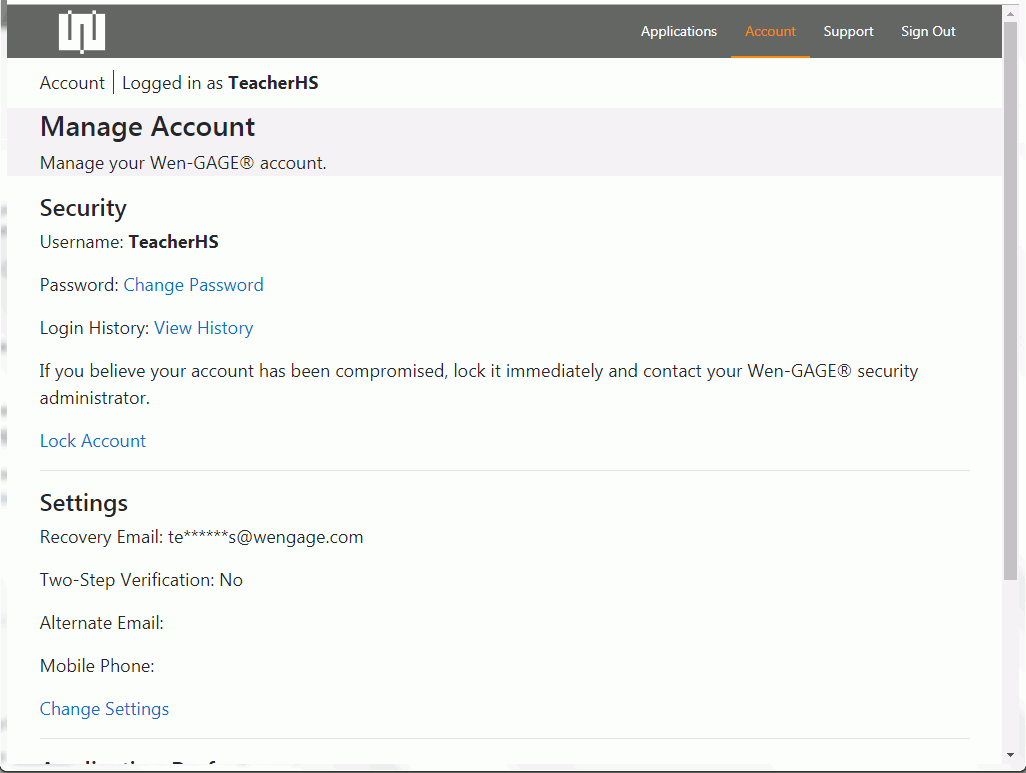
Security
Username: Your user name will display here.
Password: Click the Change Password link to access the Security Settings Screen. Click here to view documentation for the Security Screen.
Login History: Click the View History link to view your login history.
If your account has been compromised, click the Lock Account link and contact your Wen-GAGE security administrator immediately.
Settings
Email: The recovery email associated with your user account displays here.
Two-Factor Authentication: The two-factor authentication status displays here.
Click the Change Settings link to manage your Account Settings. Click here to view documentation for the Settings Screen.
Application Preferences
Some areas of the application remember your preferences such as; your last selected tab, or, your customized grid layouts. Click the Reset Preferences link in order to access the Application Preferences screen.
Click
the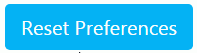 button to reset the preferences back to the default
state. A
confirmation will display. Click the Continue
link
to return to the Account Management Screen.
button to reset the preferences back to the default
state. A
confirmation will display. Click the Continue
link
to return to the Account Management Screen.